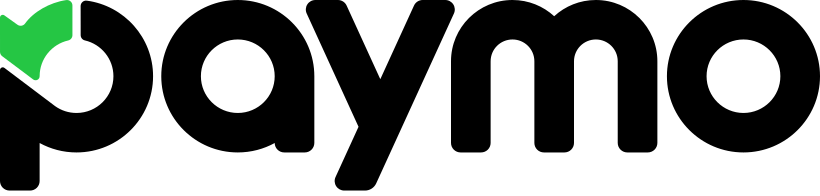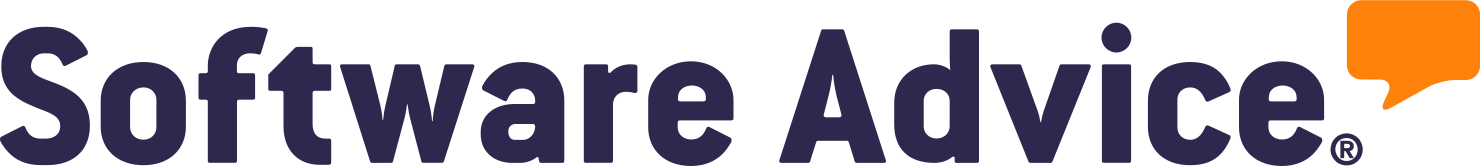Smartsheet
Smartsheet is a cloud-based platform that enables firms to have a dynamic plan which leads to innovation and good business returns.
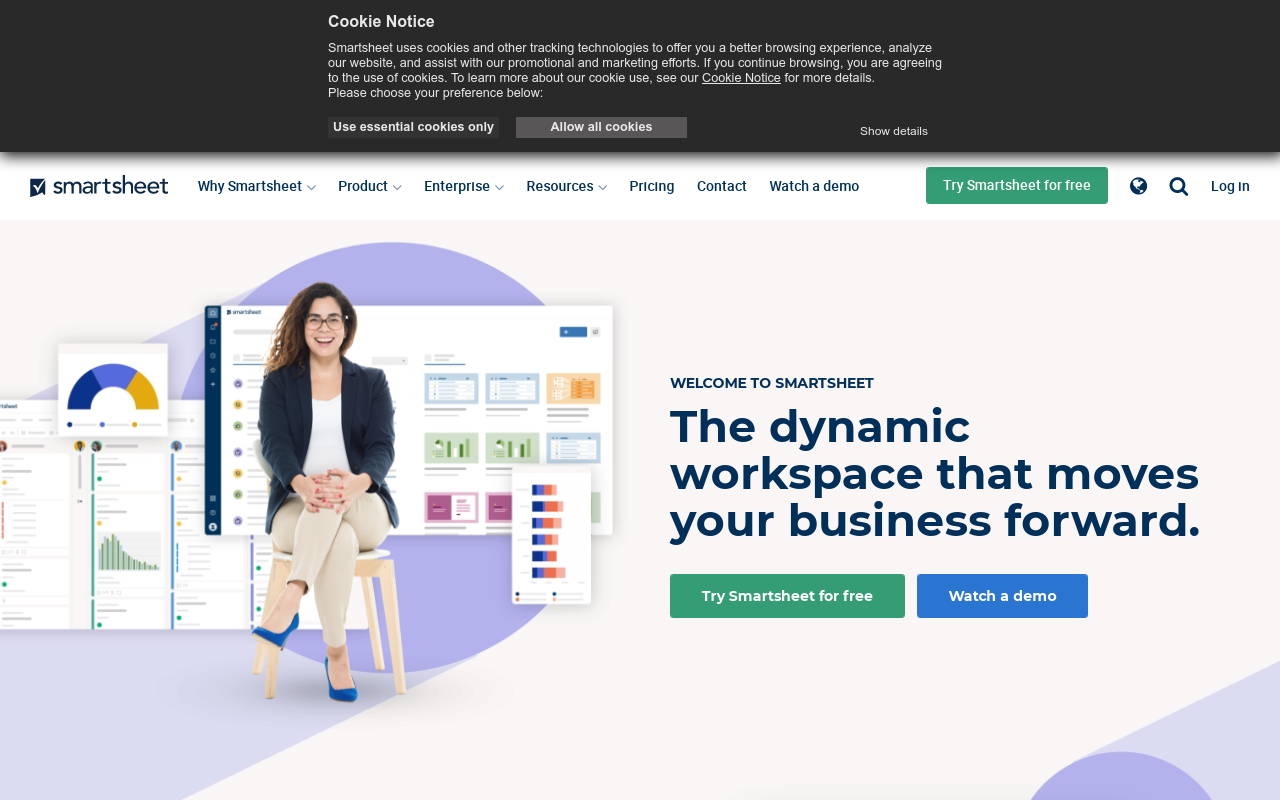
Smartsheet Review
Smartsheet is a cloud-based platform that enables firms to have a dynamic plan which leads to innovation and good business returns.
Most companies depend on Smartsheet to connect the entire enterprise. It offers the opportunity to deal with changing needs of work in different departments.
Pros
Cons
In Short
In today's business world, productivity is more than a term and is key for business efficiency. The desire for better business function has caused firms like Smartsheet to create a project management app that delivers this need. Smartsheet includes all of the tools you'll need to get and keep organized, such as project management, IT, marketing, collaboration, HR, and many more.
Quick Smartsheet Review
- Ideal for: Small businesses and medium-sized businesses
- Primary function: Task planning, project planning, and management, workflows, keeping tabs on the budget
- Cost: Starts at $7 monthly
- Storage: Business accounts get 100GB
- Test period: 30 days free
Use and Features
Smartsheet is best for people who have some experience using spreadsheets software because the project management features use spreadsheets. It works by taking a project and planning and processing a task from beginning to end. It helps the whole team collaborate, which leads to better functioning and increased efficiency.
The key features that are great for businesses are:
Project Management
Smartsheet makes project management and planning very efficient by having a big picture of the whole project on sheets that help you see what smaller tasks will achieve in the big picture. You can then divide these tasks among the team. These tasks include automation, scalability, and time and budget projections, among others.
Keeping Track of Tasks
Smartsheet uses an assignment board with extra functions. These are hierarchical instructions and organize tasks under the parent rows. You can change the cells, rows, and columns using an easy drag and drop function, which is fantastic. You can change the way you see your tasks using conditional formatting best suited for you.
Keeping Tabs On the Budget
This feature enables you to keep tabs on what you are spending and how much you are spending. It helps manage your budget so that you don't go overboard and reign in your expenses when you see them getting out of hand. It also enables you to project realistic figures and budgets.
Program Rollups
martsheets make it easy to report on the project progress, advanced reporting, provide data as it happens, and project summaries. Other features that help with extended program functionality are resource management, project budgeting, time tracking, strategic planning, forms, connectors, and even premium add-ons that may truly boost your business.
Collaboration Tools
Smartsheet enables the whole team to get alerts, reports and see any updates on the dashboards. Any team member can update the sheets to the latest version and lock it so that the task is not redone and avoid any other team member working on it until the team member working on it has finished. The tools that help drive teamwork in Smartsheet can also annotate tasks, hold conversations, and assign tasks or projects. Team members can update versions and auto-lock to avoid confusion or duplicate work as well.
Costs and Plans
There are four plans you can get with Smartsheets: Pro Plan, Individual Business, and Enterprise. You can get a thirty-day free trial to test the software, but you have to have a business email address. The cost of Smartsheet is comparable to similar software that helps with project management.
The enterprise plan has the most features, and you have to contact Smartsheet to get the monthly cost. The Pro plan is the cheapest at a $7 charge monthly but will not have access to features such as custom branding or alerts.
All four plans come with features that include multiple views and collaboration features. You can incorporate the standard business applications and iOS or Android apps like G Suite, Google Workspace, Microsoft Teams, Outlook, Dropbox, Evernote, Office 365, and Egnyte. Smartsheet also has multiple professional services which help increase efficiency. These include consulting, training, and support customization. All these make the app have plenty of features beyond the traditional boundaries.
Apps
The Smartsheet software is cloud-based, so that means you can access all the information from any device as long as you have internet access. It is accessible from iOS and Android devices. To begin using the software, you have a blank sheet or template organized into other categories such as sales, Gantt, and others.
The sheets have prompts on the screen which explain all the features, next steps, and what else you can do with that particular feature. The setup can have a mid-level difficulty, and understanding how it works may take some time. However, it is easy to use for most people once they know how it works.
The setup is complicated to start as it has many moving parts to get it working. It has integrations, data migration, and setting up new sheets and learning all the features, which can be complicated for people who have no prior experience with project management apps. However, Smartsheet provides excellent customer support, which helps you get set up. There is much to learn to get Smartsheet working, but once you know how it works, the software is easy to use, and the features and tools make it efficient.
Privacy of Data
Your data will be safe on Smartsheet because the security is top-notch. The checks pass through SOC2 Type II assessments, HIPA, FERPA, and GDPR, which are rigorous. Smartsheet is compliant for all these assessments. It also has a couple of safeguards such as technological and administrative to protect the information.
Customer Service and Support
Smartsheet has excellent customer care. It provides a help center, an online contact form where you can get additional help if you do not get satisfactory answers to your questions, and there is a live chatbot. You will also be able to access a Project Management Guide from the platform.
It has expert advice on various features and tools, tips, and insights that guide you on what will work best for you based on what you would like. It will also help you get the best efficiency in managing your projects.
How Smartsheet Compares
Compared to other similar software, it has customer care support 24/7, it has a drag and drop function, has integrative capacity for many different apps, and has time tracking.
Bottom Line
Smartsheet is over fifteen years old, has over one thousand five hundred employees, and is a trusted software leader for business and enterprise-based apps. The software is easy to customize, collaborative and produces excellent project management tools.
Best Business Project Management Providers