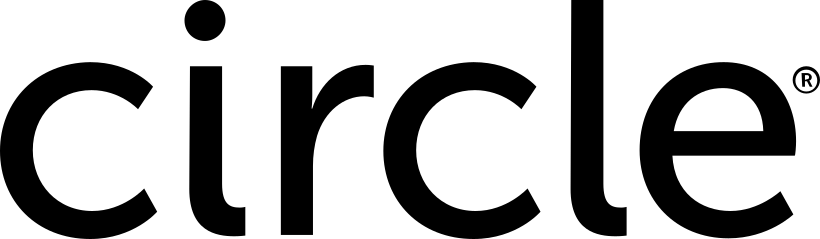Best Parental Control Services
The internet is here to stay with us, and children use the internet for schoolwork, socializing, and entertainment. There are websites with explicit, illegal, and damaging information and content from which parents will want to protect their children. There are software and hardware solutions that will help keep your children safe, including blocking harmful websites, limiting time spent on screen, and restricting access to explicit applications. Below are some of the best parental software available.
Last Updated January 2025
mSPY
Bark.us
Norton
Circle
Panda Security
Qustodio
Bullguard
Aura
Iolo
OUR RATINGS
Our Research Has Helped Millions of Users To Get Lowest Prices From Leading Providers.

Step 1: COMPARE
Compare the best brands side by side
Step 2: CONNECT
Work only with suppliers you choose
STEP 3: SAVE
Compare quotes to save money

- Best For - Parents seeking comprehensive monitoring features
- Rating - 4.5/5
mSpyWorry is an app that offers a variety of parental controls. Based on the kind of device that your child is using, you can track the messaging activity on up to thirteen apps that include phone calls, text messages, emails, calendar meetings, photos, and videos. It also allows parents to block websites, check their browsing history, and secure WiFi networks. mSpy will also enable you to see your child’s location using GPS and block the device remotely. It works well with Android and IOS devices.
Pros
Cons
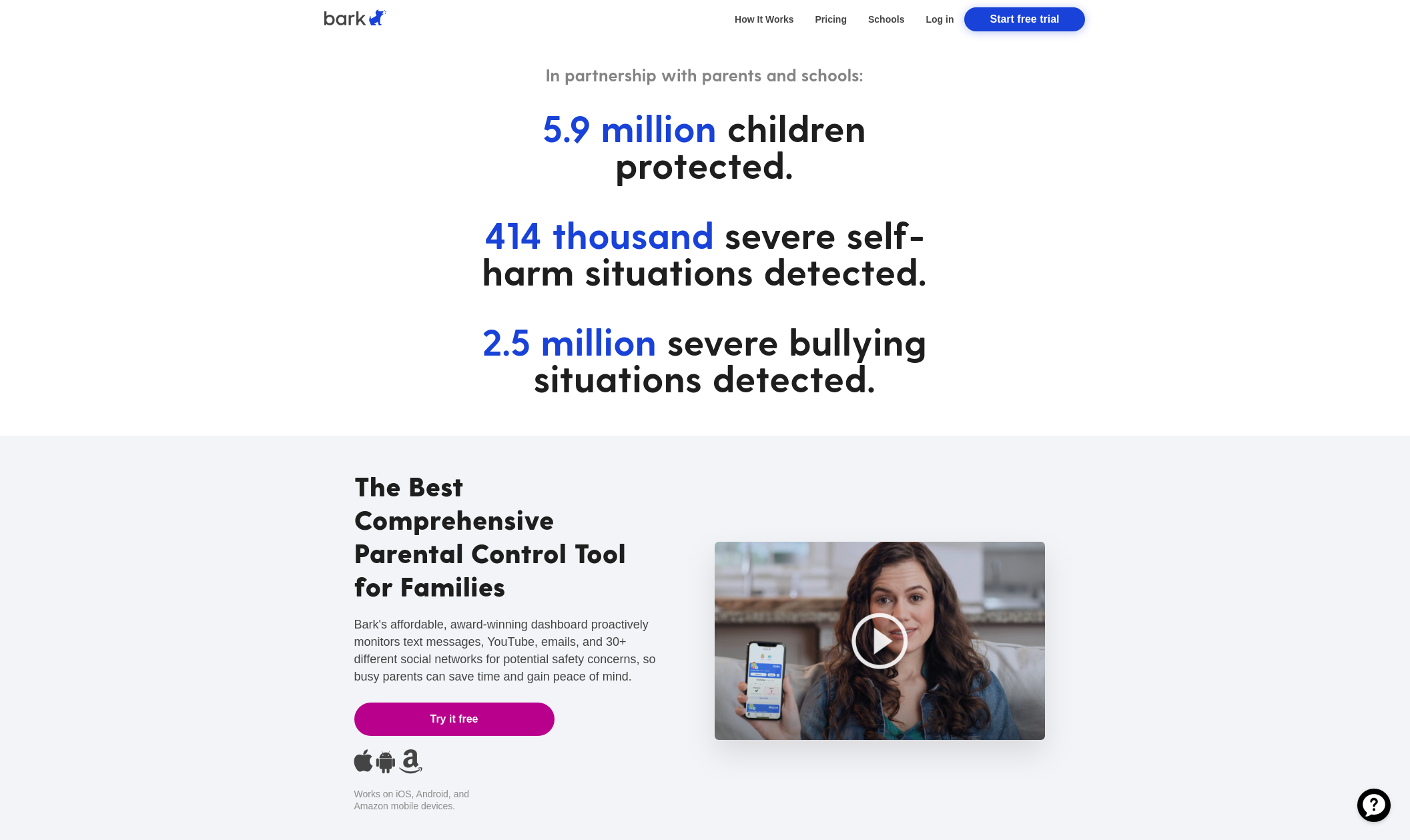
- Best For - Monitoring children's online activities and social media
- Rating - 4.2/5
Bark is an app suitable for use for gadgets that use iOS and Android. It is simple to monitor children's devices, and you can watch more than thirty apps in real-time. Because it successfully integrates a wide variety of apps, it effectively monitors and alerts parents of all online activity. It also works with most operating systems making it a great option.
Pros
Cons
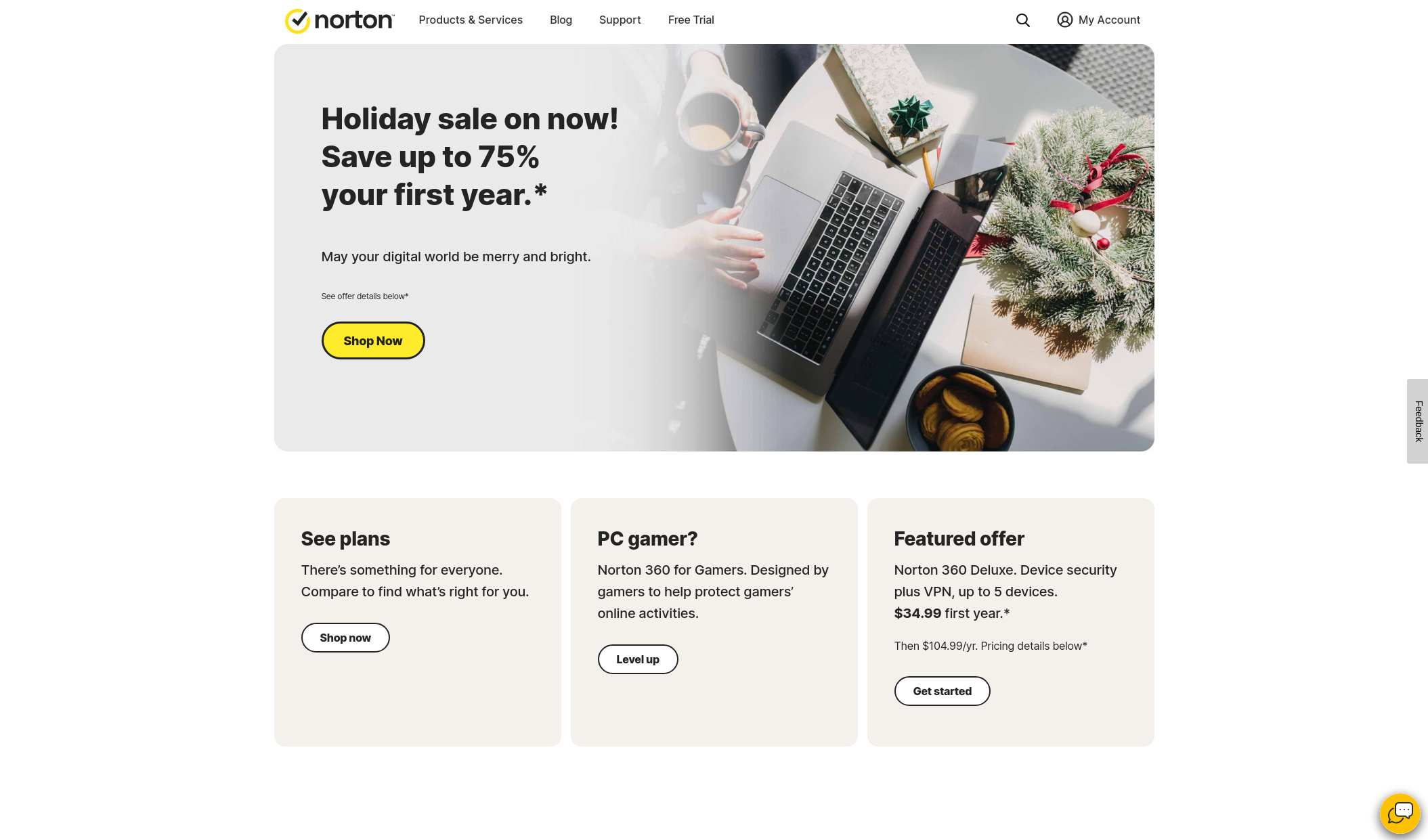
- Best For - Parents wanting seamless integration with Norton security products
- Rating - 4.3/5
Norton has software designed for home use via the Norton 360 line, while the Norton software is for businesses. The services that you will get from Norton include antivirus protection, malware blocking, password manager, a VPN, cloud file backup, identify theft prevention, and a host of other options. Other features you can access with Norton include a firewall for PCs, dark web monitoring, and parental controls. The software protects all online accounts and devices from hackers and other online threats.
Pros
Cons
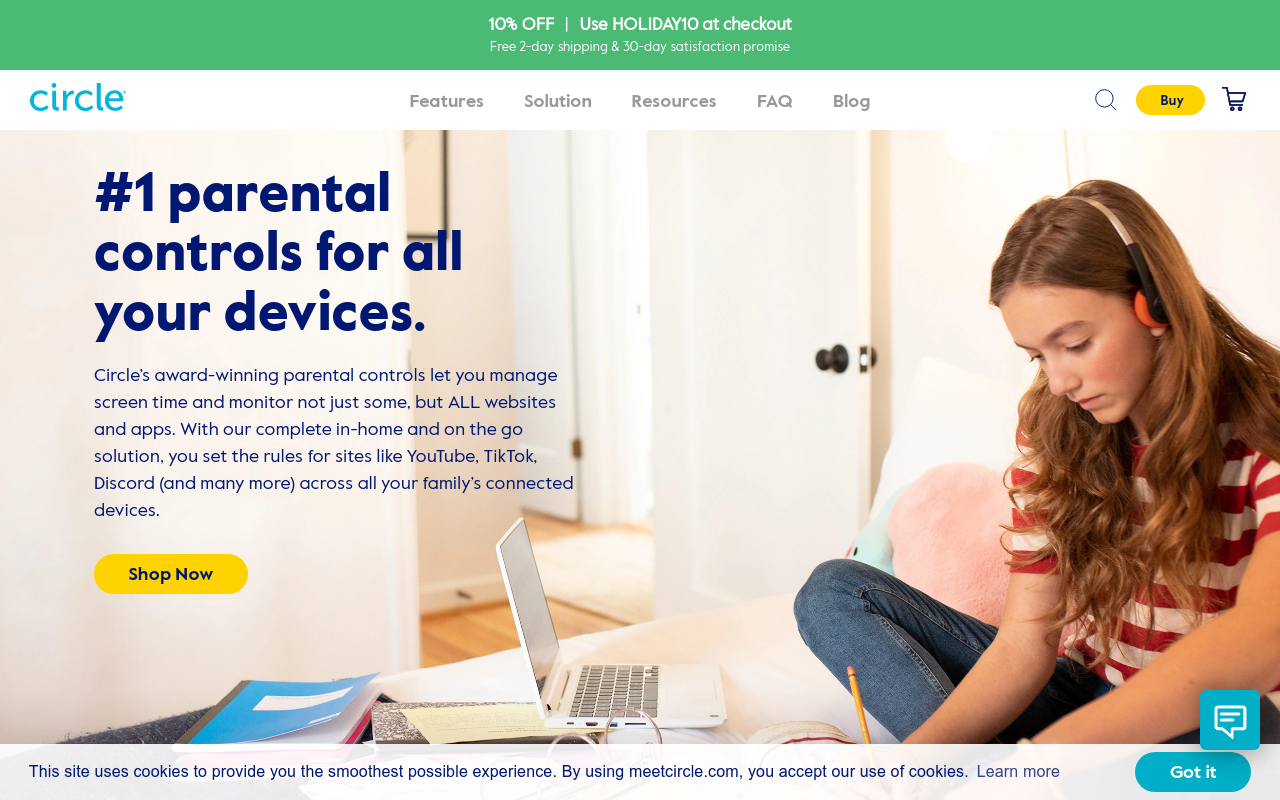
- Best For - Families looking for a versatile and user-friendly parental control solution
- Rating - 4.4/5
The Circle Home Plus device connects with your router to manage every Internet-connected device on your home network. Use the Circle Parental Controls App to operate Circle and manage mobile devices (iOS and Android) everywhere. Circle is an app that enables parents to manage their child’s mobile gadget from any location. Circle Home Plus in-home device allows parents to manage mobile devices and PCs-connected WiFi gadgets from any site. Parents can manage different children's devices and have settings specific for each device.
Pros
Cons

- Best For - Families needing a simple and effective parental control app
- Rating - 4.2/5
Panda Security is great for securing your information, stopping malware, and blocking potentially harmful sites and malicious URLs. You can also manage our child's online security remotely. It provides high-quality protection for mobile gadgets and PCs because its malicious blocking tools are exceptional. It prevents viruses, threats, and malicious software that could harm your devices.
Pros
Cons
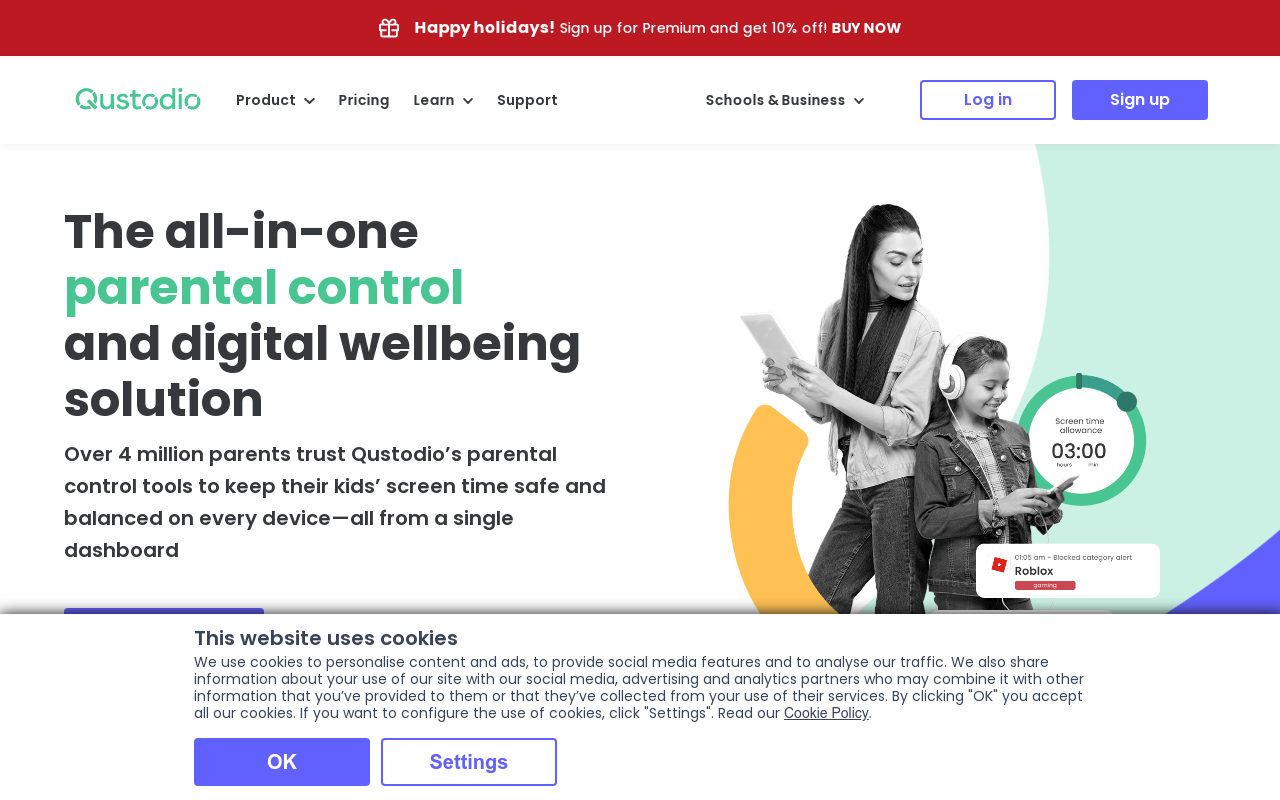
- Best For - Parents wanting robust content filtering and screen time management
- Rating - 4.3/5
Qustodia is a parental control app that keeps track of your child’s activity on iOS, Android, Windows, macOS, Chromebook, and Kindle. It is especially great for preventing cyberbullying with additional features such as the panic button. The app is easy to use with location tracking and geofencing.
Pros
Cons

- Best For - Parents seeking an intuitive and user-friendly parental control app
- Rating - 4.3/5
BullGuard Internet Security has some features designed to keep your software and hardware safe from viruses and malware. The software also boosts the performance of your PC, has great parental controls, VPN, identity protection, secure browsing, and firewall and networks scanner. The user interface can be hard to navigate, but it is reasonably priced, making it a great option.
Pros
Cons
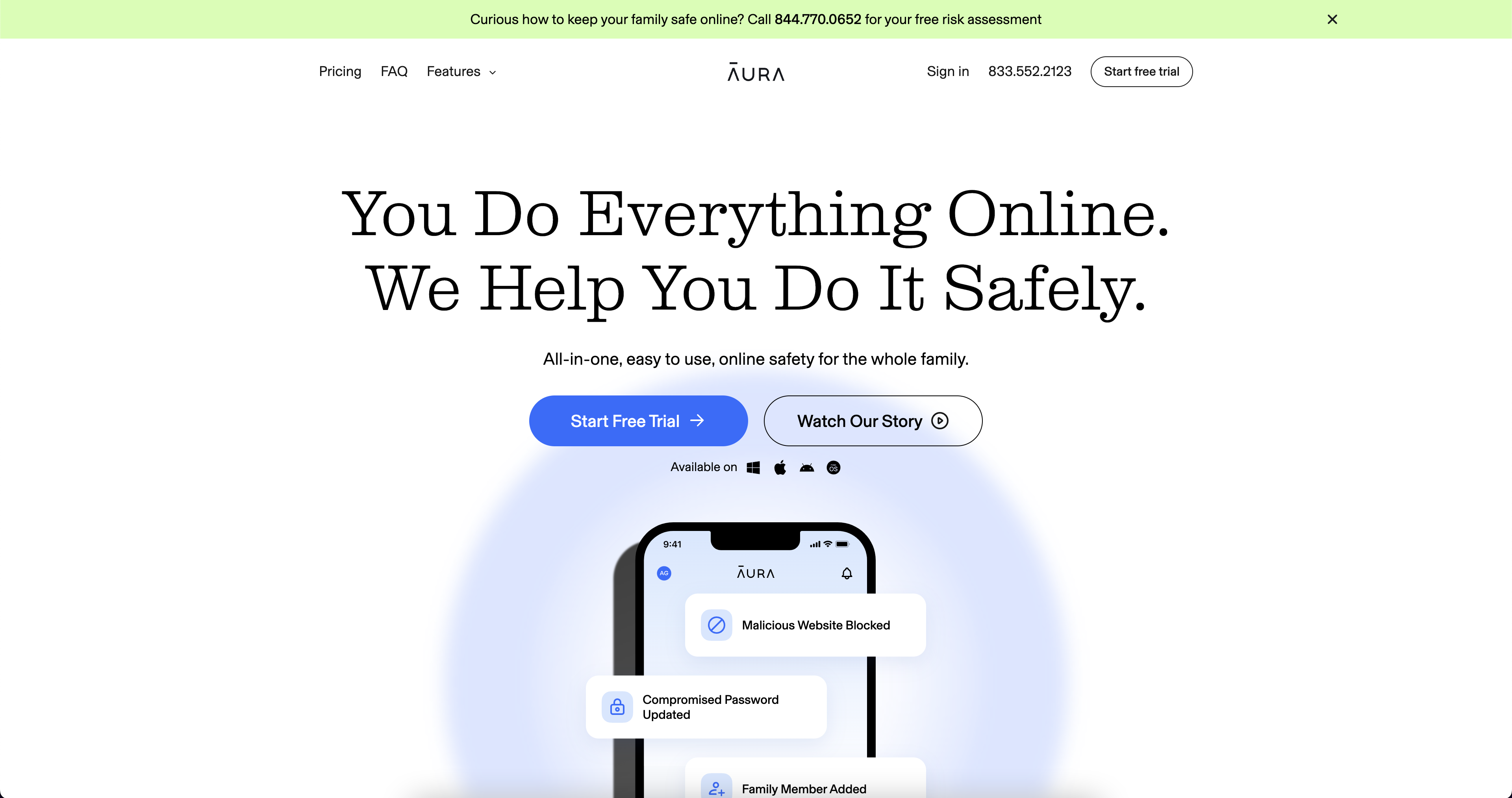
- Best For - Families wanting comprehensive parental control and device security
- Rating - 4.5/5
The latest improvements at Aura have seen the company enter the market for parental controls. The company has a strong reputation in the market for fraud prevention. Likewise, the company's plans for families include certain safeguards against this type of crime. This tool may notify you of any violations to your account details, including credit cards and the technical services you use.
Similarly, the app assists you in monitoring and limiting the amount of time your children spend engaging in activities online. Integration of the Circle parental control app into the Aura app allows for the provision of parental control capabilities. The circle is an app for parental control that is added to services related to Aura. Android, Apple, and Windows are all supported by the software.
Pros
Cons
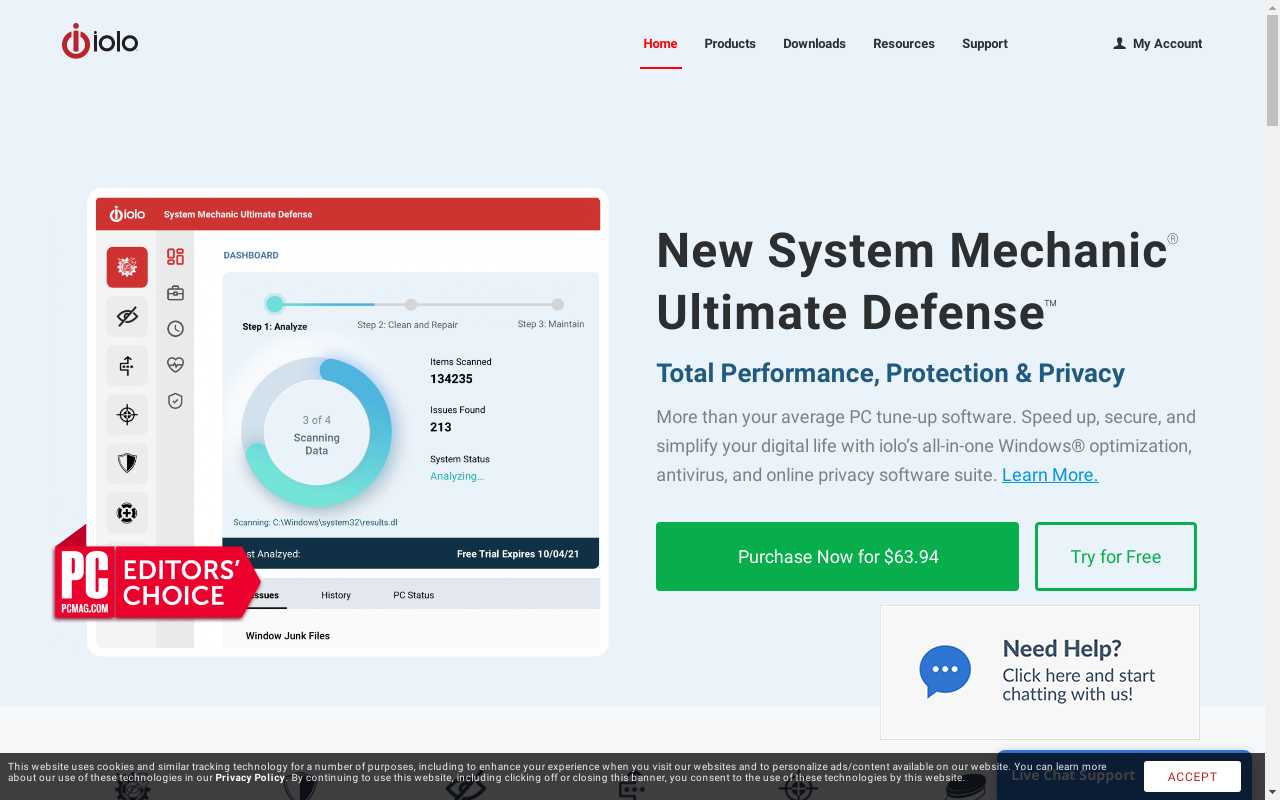
- Best For - Families seeking a multi-device parental control solution
- Rating - 4.1/5
Iolo is a parental control app that uses different cyber security products o keep your child safe as they use the internet. Iolo's products are ByePass which helps manage passwords; Privacy Guardian, which protects your sensitive data; and Malware Killer, which gets rid of ransomware and code that could be on your PC. You can get the products one by one or unit with the System Mechanic Ultimate Defense bundle, which is cost-efficient.
Pros
Cons
mSPY
Bark.us
Norton
Circle
Panda Security
Qustodio
Bullguard
Aura
Iolo
OUR RATINGS
Our Research Has Helped Millions of Users To Get Lowest Prices From Leading Providers.

Step 1: COMPARE
Compare the best brands side by side
Step 2: CONNECT
Work only with suppliers you choose
STEP 3: SAVE
Compare quotes to save money