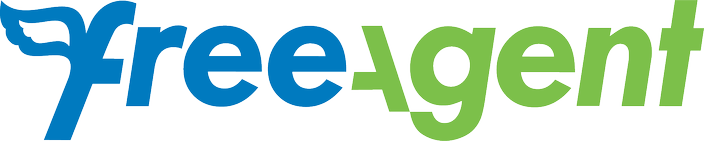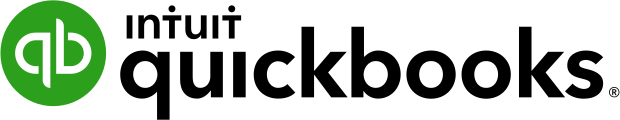Best Accounting Software
Accounting software is being used by almost every household and business organization. It helps keep track of all the transactions carried out within an organization concerning time, date, amount etc. This also includes payroll management, manage & calculating taxes for small businesses, bill payments etc. Here is the list of the top 10 best accounting software of today.
Last Updated February 2026
Sage Intacct
Zoho Books
Wave Accounting
Finaloop
1800accountant.com
FreeAgent
SAP Business One
The Invoice Machine
Tally
Xero
Intuit QuickBooks Online
OUR RATINGS
Our Research Has Helped Millions of Users To Get Lowest Prices From Leading Providers.

Step 1: COMPARE
Compare the best brands side by side
Step 2: CONNECT
Work only with suppliers you choose
STEP 3: SAVE
Compare quotes to save money
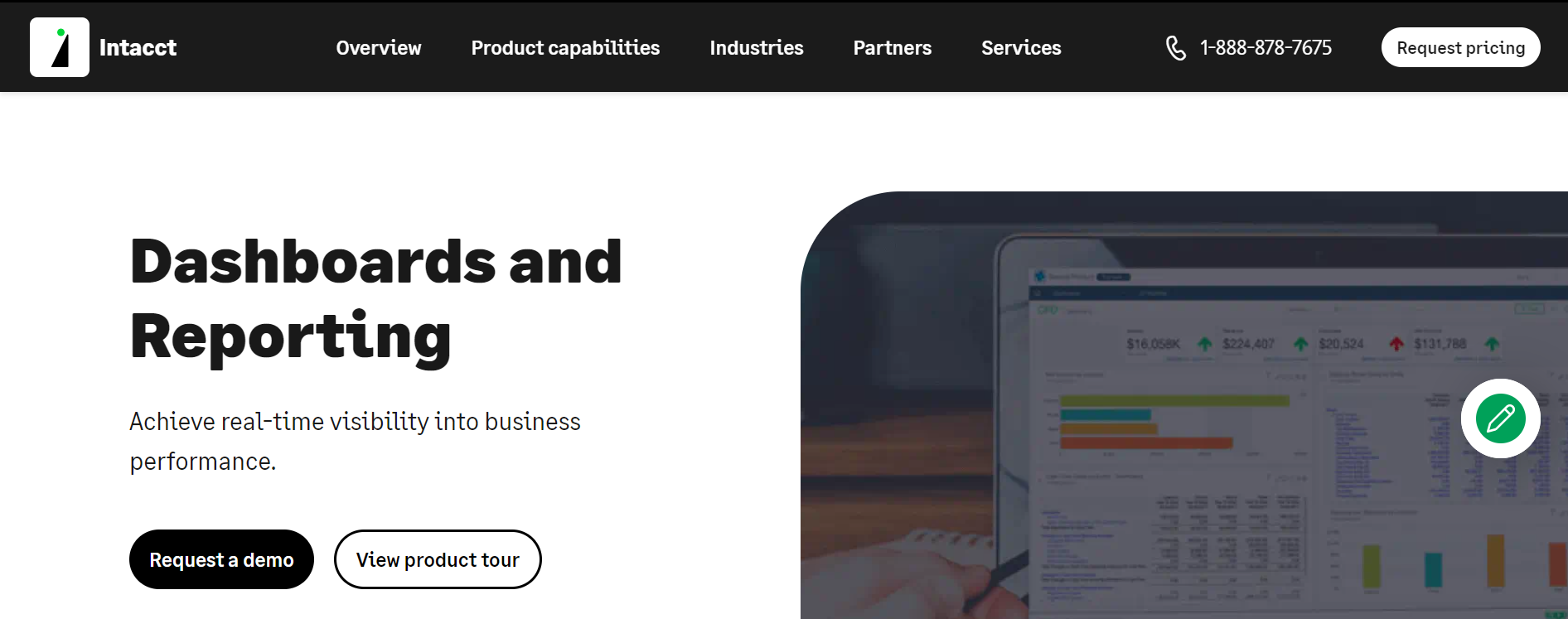
- Best For - Growing small to mid-sized businesses seeking advanced cloud-based accounting solutions with real-time financial visibility and customizable reporting
- Rating - 4.7/5
Sage Intacct is a powerful cloud-based accounting and financial management platform built to meet the evolving needs of expanding businesses. Designed with scalability and precision in mind, it provides advanced capabilities such as multi-entity consolidation, automated workflows, and in-depth financial reporting—all accessible from a centralized, secure interface.
With a strong emphasis on automation and accuracy, Sage Intacct offers real-time visibility into financial data, enabling business leaders to make faster, data-driven decisions. It is especially effective for companies outgrowing entry-level software and in need of sophisticated tools to support strategic growth.
Sage Intacct is a highly capable solution for finance teams looking to elevate their operations with advanced accounting tools and real-time insights in a scalable, cloud-first environment.
Pros
Cons
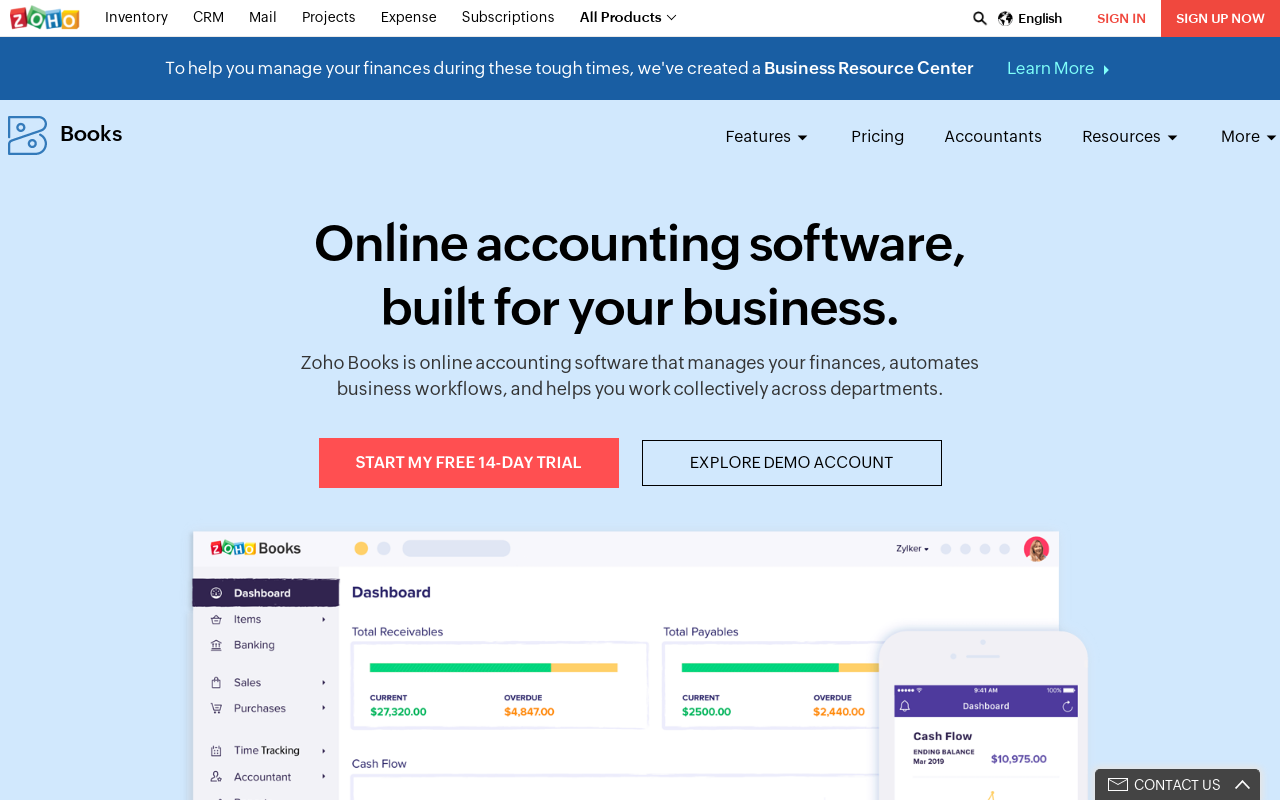
- Best For - Small to medium-sized businesses wanting a comprehensive accounting software suite
- Rating - 4.3/5
Zoho Books is complete online accounting software with multi-lingual support that businesses of all sizes can use. It was started in 1996 by Sridhar Vembu. It has all back-office functions needed to manage an entire industry; invoice creation & expense tracking are rapid and easy tasks in Zoho Books. Zoho Books offer Multi-Currency transaction support along with Inventory management tools. It provides a free plan for up to 50 invoices & 10 bank transactions. Zoho Books has four types of plans- Basic, Standard, Premium & Enterprise.
Pros
Cons
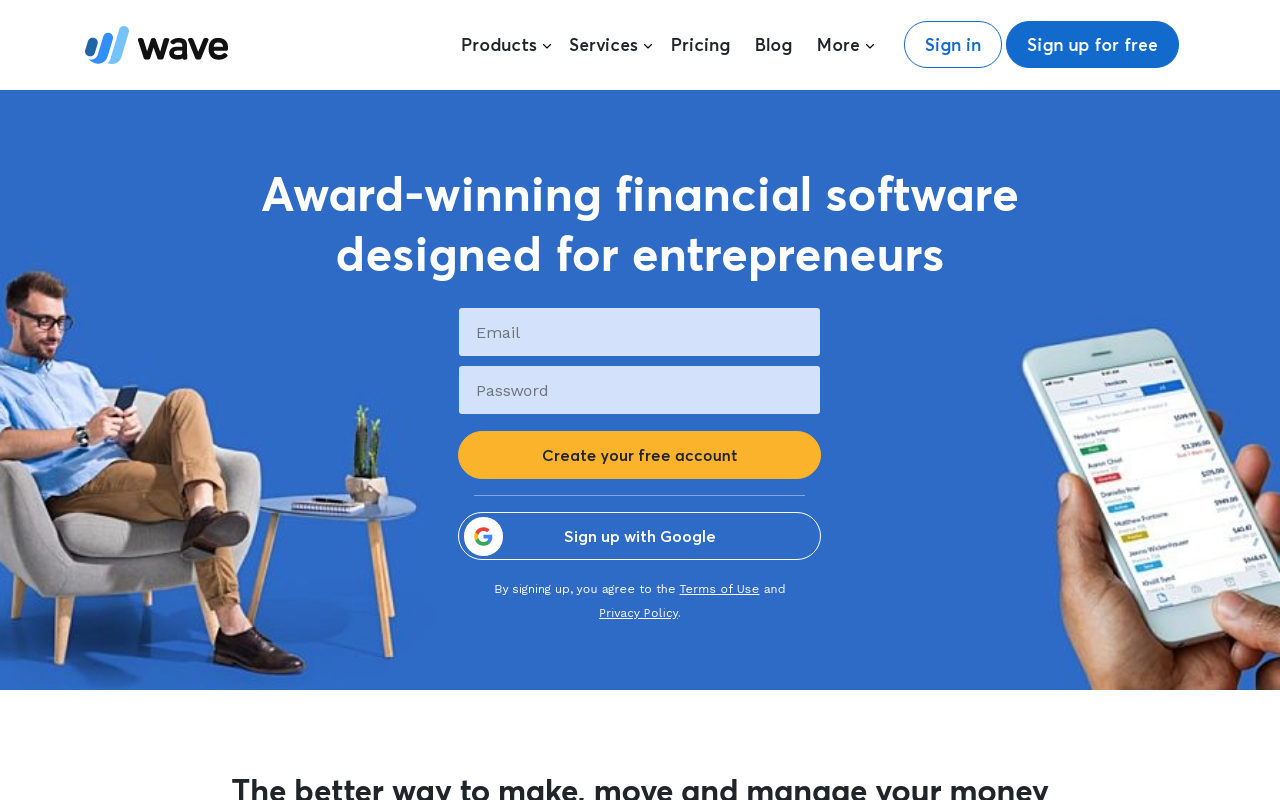
- Best For - Small business owners seeking free, user-friendly accounting software
- Rating - 4.2/5
Wave accounting is the best accounting software available in the market. It is a cloud-based application so that it can be used from anywhere at any time. The free plan of Wave accounting has a limit of 20 invoices per month which is too low for a small organization because it will have to pay $119 to access all its features if it wants more than 20 invoices per month.
Pros
Cons
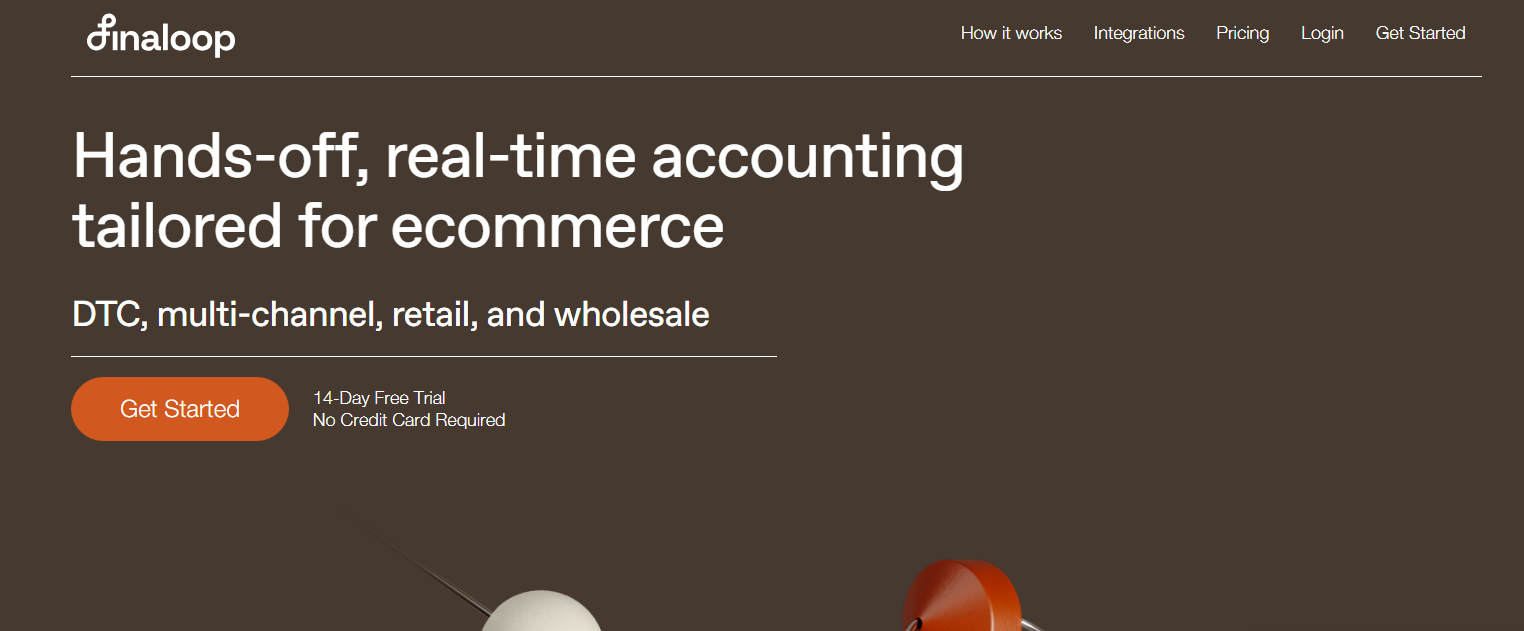
- Best For - Small businesses looking for automated accounting and expense tracking
- Rating - 4.3/5
If you're in need of business accounting software that takes your financial management to the next level, Finaloop is an exceptional choice. This robust software offers a wide range of features and functionalities designed to simplify your accounting processes, provide accurate financial insights, and earn your trust with a commendable rating of 4.5 out of 5.
Finaloop business accounting software is an exceptional solution for companies seeking efficient financial management and streamlined accounting processes. With its intuitive user interface, comprehensive financial management features, customization options, automation capabilities, and data security measures, Finaloop empowers businesses to make informed financial decisions and optimize their financial health. Consider your organization's accounting needs, budget, and long-term goals to determine if Finaloop is the right fit for your business.
Pros
Cons

- Best For - Small business owners and entrepreneurs seeking expert CPA guidance combined with easy-to-use accounting tools for bookkeeping, tax filing, and compliance
- Rating - 4.9/5
1-800Accountant delivers a unique blend of professional expertise and modern accounting software, designed to simplify business finances through personalized, one-on-one support from certified public accountants. Rather than being just another cloud-based tool, it pairs you directly with a dedicated CPA or accountant who understands your business goals and helps manage your books, taxes, and compliance year-round.
With personalized financial insights and seamless integration with popular accounting tools, 1-800Accountant ensures accuracy, compliance, and time savings. Clients benefit from dedicated support, automated transaction tracking, and real-time financial monitoring to stay organized and audit-ready. Every client also has access to a free initial consultation and ongoing customer support to answer accounting questions and guide them through setup, tax preparation, or financial strategy.
1-800Accountant stands out as a trusted partner for small business owners who value human expertise backed by smart accounting tools. Its model combines the insight of real CPAs with user-friendly software—delivering clarity, accuracy, and confidence in every aspect of business finance.
Pros
Cons
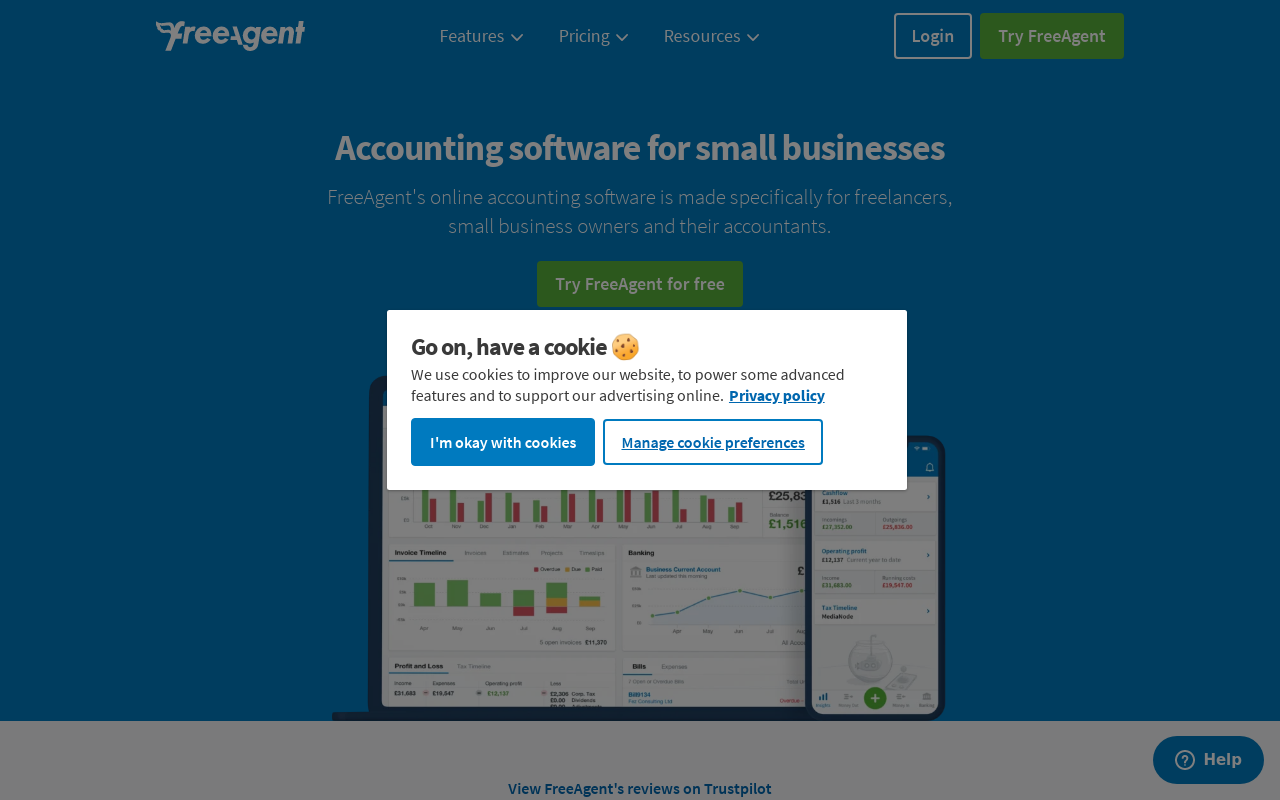
- Best For - Freelancers and small businesses seeking user-friendly accounting with tax support
- Rating - 4.4/5
This is one of the most popular accounting software for freelancers & small businesses. It is best suited for companies looking to manage accounts payable & receivable, expenses, invoices & quotes etc. It was started in 2008. FreeAgent offers great features to manage freelancers effectively along with task management tools. It has three types of plans Basic($15/Month), Pro($25/Month) & Business($49/Month).
Pros
Cons
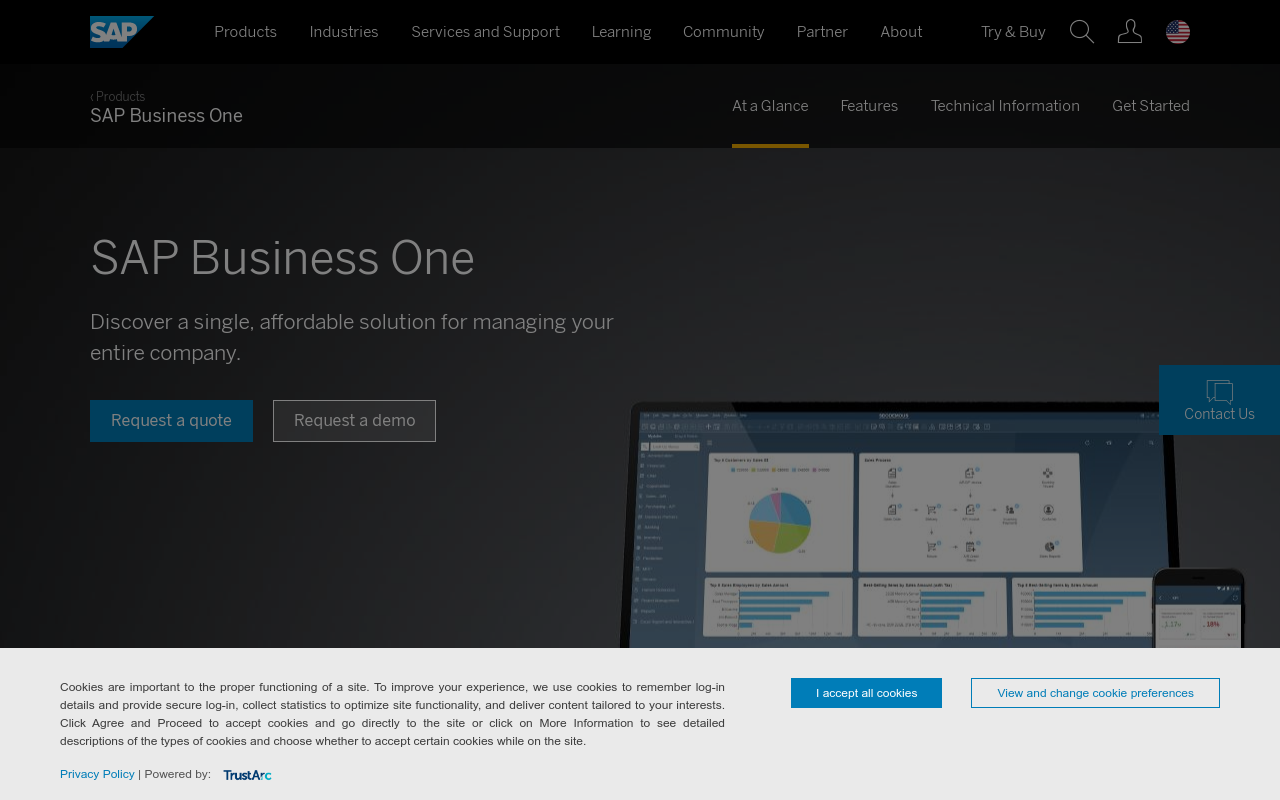
- Best For - Small to medium-sized businesses in need of an integrated and scalable ERP solution
- Rating - 4.6/5
This is an all-in-one enterprise resource planning (ERP) software developed by SAP. It is best suited for small and mid-sized businesses in the manufacturing, distribution & services industry. It offers inventory management tools and multi-site and multi-currency support along with advanced invoice features etc.
Pros
Cons
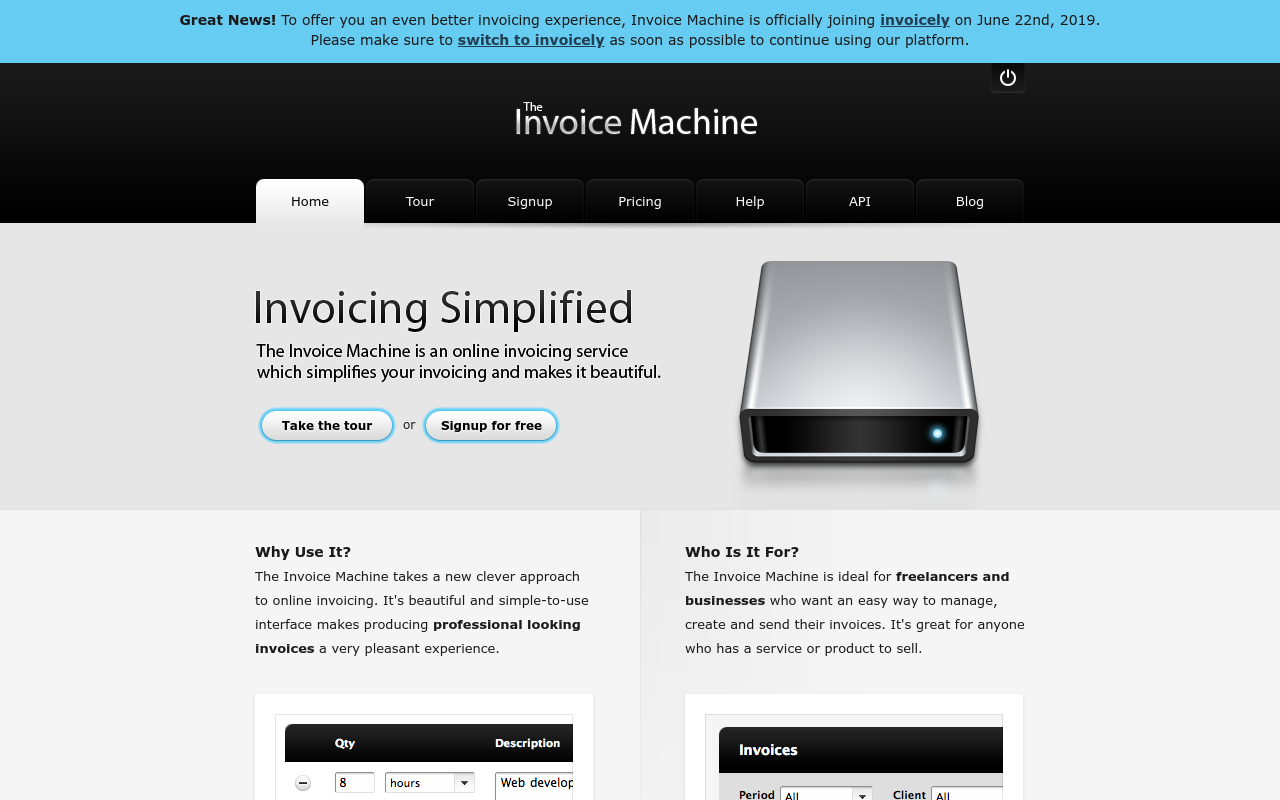
- Best For - Freelancers and small businesses in need of simple and elegant invoicing
- Rating - 4.2/5
It is an easy to use, all in one accounting software with advanced features like multi-currency support & inventory management tools etc. It was started in 2013 & currently, it has more than 100,000 users. It offers a free plan of up to 100 invoices per month for one user.
Pros
Cons
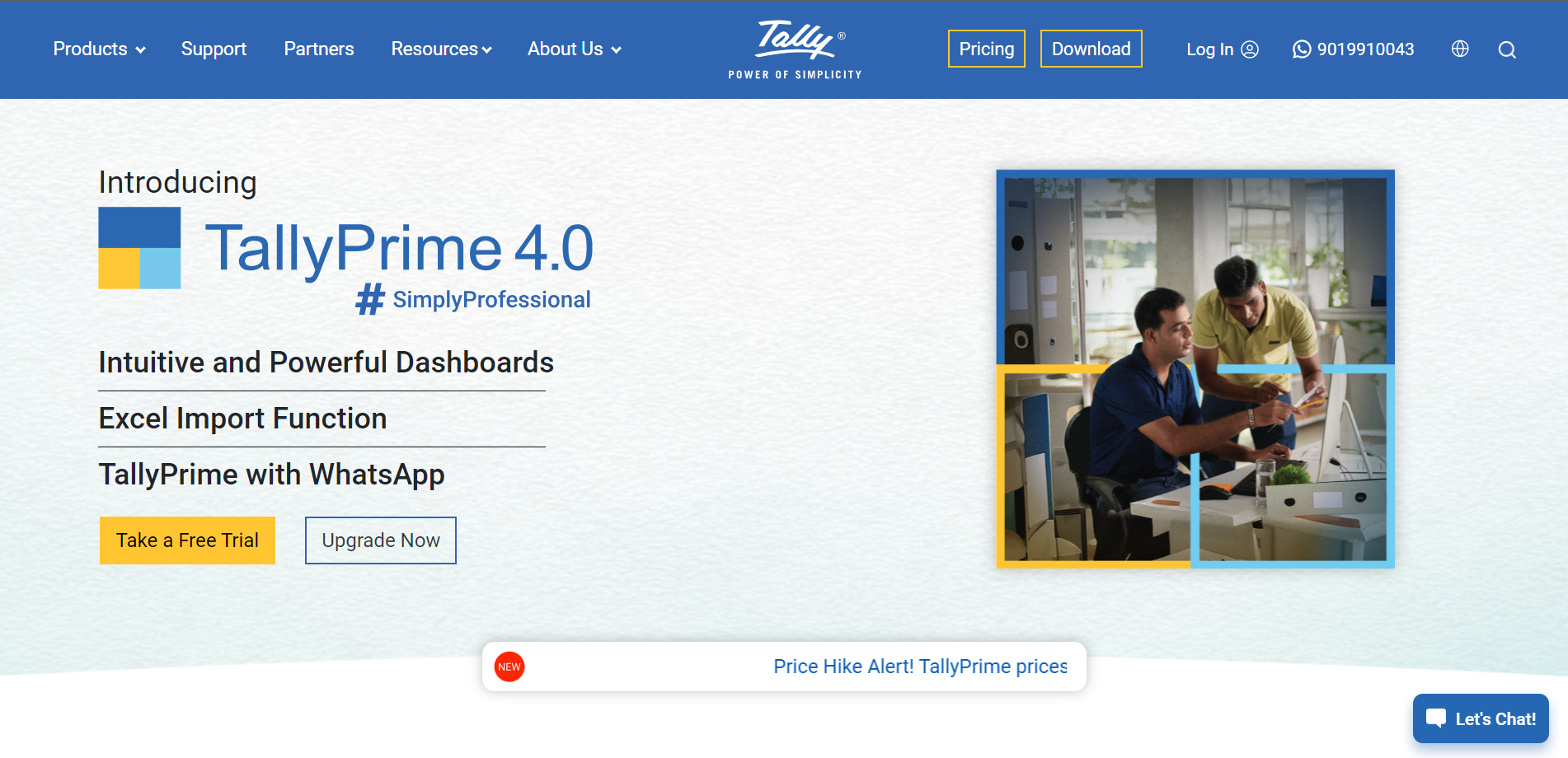
- Best For - Businesses seeking efficient accounting software
- Rating - 4.5/5
You may benefit from Tally Software if you are searching for comprehensive accounting solutions. This software excels in providing businesses with efficient tools to streamline their financial processes. Tally Software empowers users with user-friendly features, ensuring effective management of financial data and reporting.
Accounting often involves complex calculations and data management. Tally Software addresses this by offering a robust platform that minimizes errors and enhances accuracy in financial computations. With over 30 years of expertise in the industry, Tally Software stands as a reliable choice for businesses looking to improve their accounting practices.
Pros
Cons
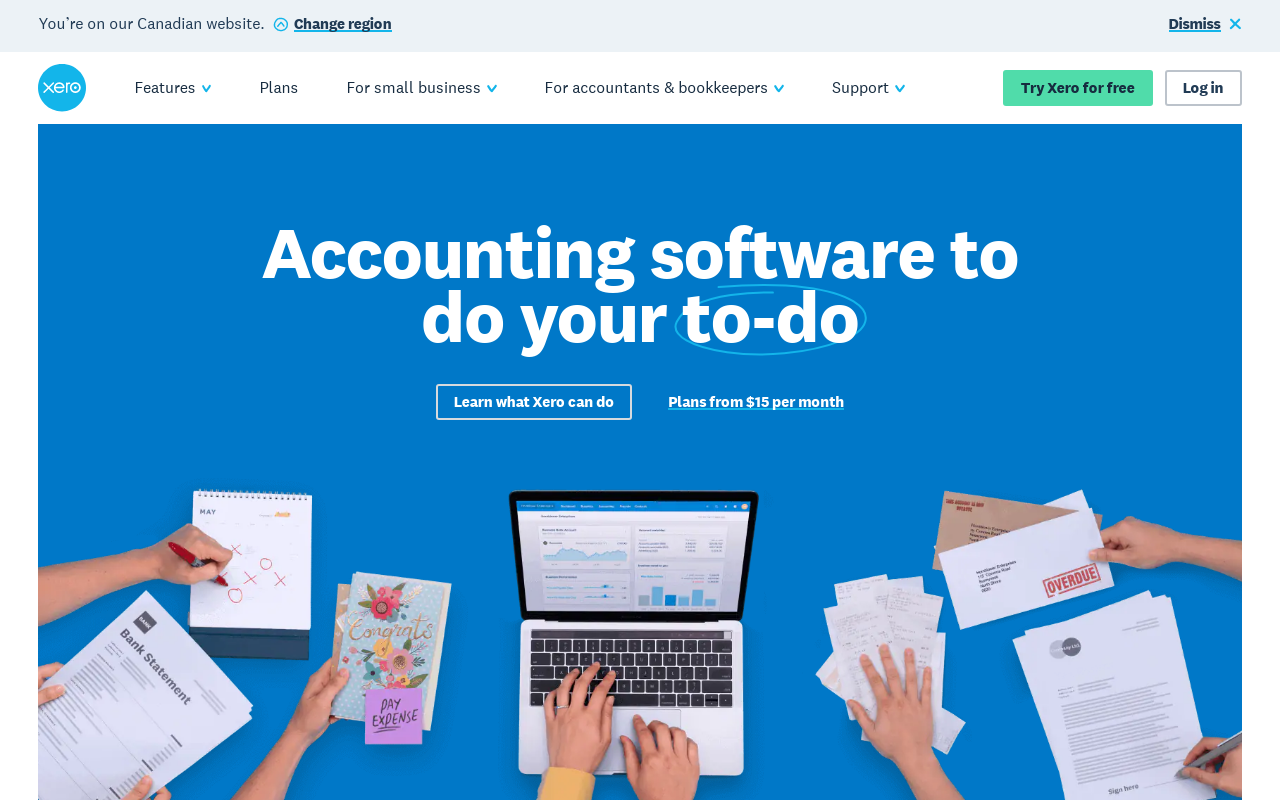
- Best For - Businesses in need of comprehensive cloud-based accounting solutions
- Rating - 4.5/5
Xero offers complete multi-currency support with full GST/VAT functionality, multi-company consolidated reporting and inventory management tools. It is best suited for companies looking to manage accounts payable & receivable, expenses, invoices & quotes etc. It offers all back-office functions needed to manage an entire business. Xero has three plan option Basic( $30/month), Professional($65/month), Premier($100/month) & Unlimited($165/Month).
Pros
Cons
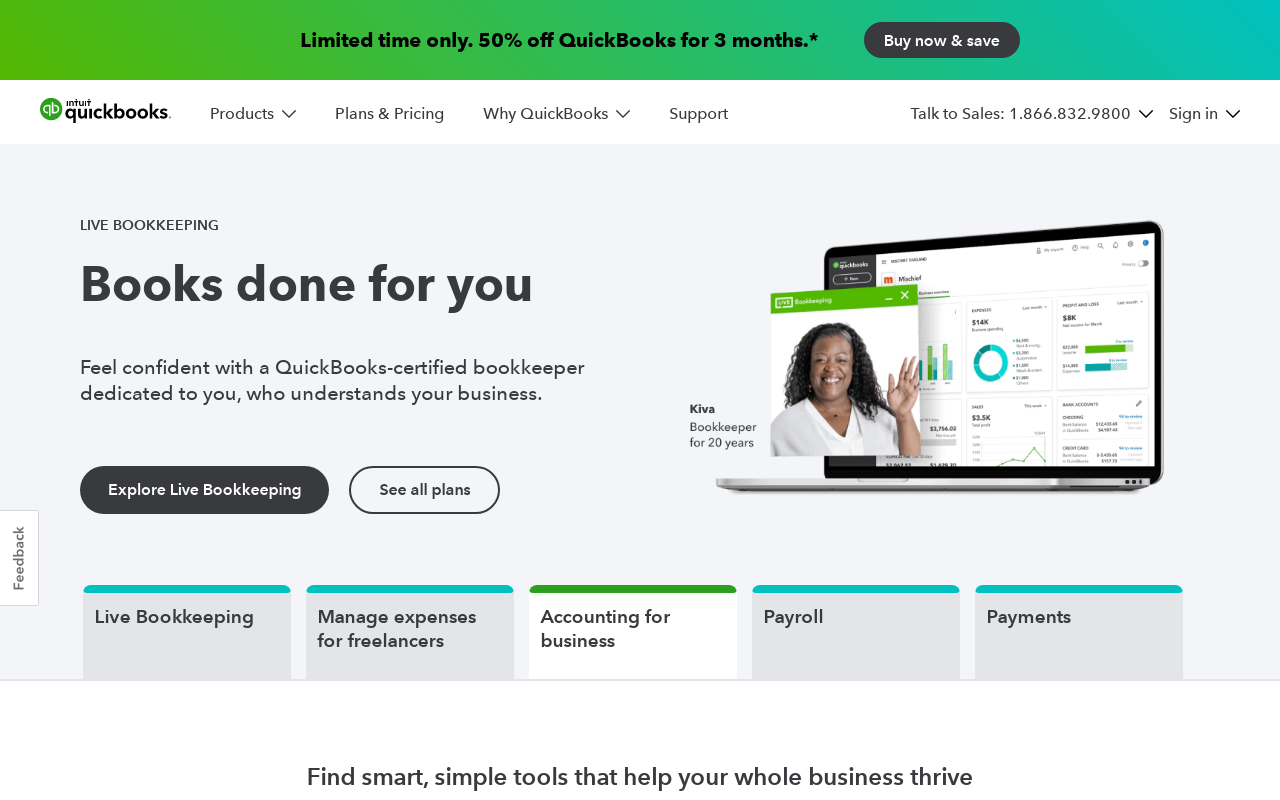
- Best For - Small businesses seeking cloud-based accounting with integration options
- Rating - 4.5/5
Intuit QuickBooks is a perfect blend of accounting and invoicing tools in a straightforward package. It was started as an accounting tool for US businesses. Still, over the past few years, it has evolved into one of the best accounting software for small businesses that offer invoicing, billing & inventory management tools. It is easy to use and simple cloud-based solution catering to the needs of most small business owners.
Pros
Cons
Sage Intacct
Zoho Books
Wave Accounting
Finaloop
1800accountant.com
FreeAgent
SAP Business One
The Invoice Machine
Tally
Xero
Intuit QuickBooks Online
OUR RATINGS
Our Research Has Helped Millions of Users To Get Lowest Prices From Leading Providers.

Step 1: COMPARE
Compare the best brands side by side
Step 2: CONNECT
Work only with suppliers you choose
STEP 3: SAVE
Compare quotes to save money